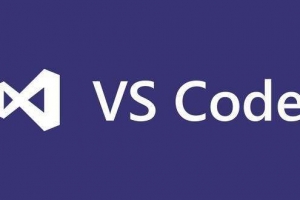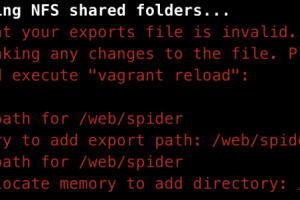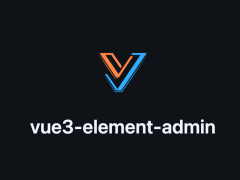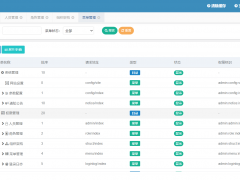1、先更新ubuntu系统
更新命令
sudo apt-get update /*只更新软件列表*/
sudo apt-get upgrade /*会更新整个软件和系统慎用*/
2、更新和安装update and install
sudo apt-get update
sudo apt-get install nginx
3、启动nginx
sudo /etc/init.d/nginx start
4、check version
nginx -v
5、配置php+mysql
sudo apt-get install php5-cli php5-cgi mysql-server php5-mysql
6、安装FastCgi
sudo apt-get install spawn-fcgi
7、配置nginx
A、修改nginx的配置文件:/etc/nginx/sites-available/default 修改主机名
server_name localhost;
B、修改index的一行,添加index.php
index index.php index.html index.htm;
C、去掉下面部分的注释用于支持 php 脚本:
location ~ .php$ { include /etc/nginx/fastcgi_params; #需放在第一行,否则会出错 fastcgi_pass 127.0.0.1:9000; fastcgi_index index.php; fastcgi_param SCRIPT_FILENAME /var/www/nginx-default$fastcgi_script_name; }
8、 重新启动nginx
/etc/init.d/nginx stop
/etc/init.d/nginx start
9、启动fastcgi php
spawn-fcgi -a 127.0.0.1 -p 9000 -C 10 -u www-data -f /usr/bin/php-cgi
10、nginx提示502 错误
nginx 502 Bad Gateway没有启动,启动命令是:
spawn-fcgi -a 127.0.0.1 -p 9000 -C 10 -u www-data -f /usr/bin/php-cgi
11、设置开机自启动
Ubuntu开机之后会执行/etc/rc.local文件中的脚本
所以我们可以直接在/etc/rc.local中添加启动脚本。
spawn-fcgi -a 127.0.0.1 -p 9000 -C 10 -u www-data -f /usr/bin/php-cgi 添加到语句: exit 0
前面才行
12、no input file specified错误
sudo vi /etc/nginx/sites-available/default
其中这个字段
location ~ \ .php$ {
root html;
fastcgi_pass 127.0.0.1:9000;
fastcgi_index index.php;
fastcgi_param SCRIPT_FILENAME /var/www/nginx-default$fastcgi_script_name;
include fastcgi_params;
}
注意
若是出现 No input file specified 表示下边这个配置不正确将(/var/www/nginx-default改完你网站设置的目录即可,我的目录是:/var/www/html)
fastcgi_param SCRIPT_FILENAME /var/www/nginx-default$fastcgi_script_name;
/var/www/nginx-default 改为你的网站根目录,一般就是改成这个。
server 字段下root 目录和网站根目录保持一致
13、PHP的重启
查看PHP进程:ps -ef | grep php
xcar 24539 1661 0 17:35 ? 00:00:00 /usr/bin/php-cgi
xcar 24540 24539 0 17:35 ? 00:00:00 /usr/bin/php-cgi
xcar 24541 24539 0 17:35 ? 00:00:00 /usr/bin/php-cgi
xcar 24542 24539 0 17:35 ? 00:00:00 /usr/bin/php-cgi
xcar 24543 24539 0 17:35 ? 00:00:00 /usr/bin/php-cgi
xcar 24544 24539 0 17:35 ? 00:00:00 /usr/bin/php-cgi
xcar 24659 15273 0 17:39 pts/2 00:00:00 grep –color=auto php
spawn-fcgi -a 127.0.0.1 -p 9000 -C 5 -u www-data -g www-data -f /usr/bin/php-cgi
-f 指定调用FastCGI 的进程的执行程序位置,根据系统上所装的PHP的情况具体设置
-a 绑定到地址addr
-p 绑定到端口port
-s 绑定到unix socket的路径path
-C 指定产生的FastCGI 的进程数,默认为5( 仅用于PHP)
-P 指定产生的进程的PID文件路径
14、PHP.ini GD库的安装